As of 2022, computer-generated animation made up approximately 85% of the total global animation industry, highlighting its dominance and effectiveness. Faceless videos have become a hit on platforms like YouTube, TikTok, and Instagram.
These videos don’t show the creator’s face, but they still captivate audiences. So, how do they manage to do this? A lot comes down to the power of animation. Animations help bring faceless videos to life, making them more exciting, creative, and easy to follow.
Let’s break down why animation is so important and how it plays a major role in making faceless videos engaging.
What are Faceless Videos?

Faceless videos are exactly what they sound like—videos where you never see the person behind the content. Instead of a talking head, you might see screen recordings, illustrations, or, in many cases, animations.
Faceless videos are perfect for creators who want to stay behind the scenes but still share their knowledge, tell stories, or entertain. You’ve probably seen faceless videos used for training videos, explainer videos, and even social media videos.
Why Animation Matters

In faceless videos, animation is a game-changer. Why? Because it fills the visual space with engaging content. Without a face on the screen, you need to use animations to keep people watching.
Animations help explain complex concepts, add a creative touch, and keep the audience entertained. Without them, faceless videos might feel dull or too simple. But with animation, they become vibrant and engaging.
The Power of Animation in Engaging Faceless Videos

Animations play a vital role in making faceless videos more engaging and easier to follow. Below, we’ll dive into how animations simplify ideas and capture your audience’s attention effectively:
Animation Makes Complex Ideas Simple
If you’re explaining something complicated, animations can make it much easier to follow. They break down big ideas into simple, clear visuals. Instead of getting lost in lengthy explanations, viewers can watch animations that show exactly what you’re talking about.
For example, if you're creating a tutorial on coding or science, animations like charts, diagrams, or illustrations can make your content more understandable.
Keeps the Audience Hooked
One of the toughest things about faceless videos is keeping viewers' attention. Without a face on the screen, people can get bored or distracted. But with animations, there’s always something interesting happening. Whether it's colorful graphics, smooth transitions, or moving objects, animations keep viewers engaged and focused on your video.
Animations can also add humor, emotions, and energy, making the video fun and keeping the audience entertained from start to finish.
Unlocks Creativity and Flexibility
Animations let creators do things that aren’t possible in real life. Want to dive into the ocean or fly through space? No problem with animations! This creative freedom is what makes faceless videos unique and eye-catching.
You can also play around with different animation styles, like 2D, 3D, or stop-motion, depending on the vibe of your video. Whether you’re telling a story, explaining a topic, or reviewing a product, animations let you be as creative as you want.
Helps Build a Connection with Viewers
Even without showing your face, animations can help you connect with your viewers. Animated characters can express emotions like happiness, curiosity, or excitement. Adding fun, relatable characters or storylines makes your content feel more personal.
Animations can also set the tone of your video. Whether it’s fun, serious, or educational, the right animations will help your audience connect with your content, even if they never see a human face.
Boosts Learning and Retention
People tend to remember visuals better than words. Animations help your message stick with viewers long after the video ends. Studies show that people are more likely to retain information when it’s presented visually. That’s why many educational videos use animations—it makes learning easier and more enjoyable.
Budget-Friendly and Easy for Creators
High-quality animations used to require expensive software and big budgets. Not anymore! Today, even beginners can create amazing animations with easy-to-use AI video generators. Platforms like Rizzle, Animaker, or Blender offer tons of features to help creators produce professional-looking animations.
If you’re working with a tight budget, animation is a cost-effective way to create studio-quality videos without needing fancy equipment or studios.
Builds Your Brand
Animation is also a great way to build your personal brand. You can create a unique style, use a consistent color scheme, and add recognizable elements that your viewers will remember. Consistent animations across your videos help build your brand identity and make your content stand out.
In crowded niches, having a consistent animation style makes it easier for viewers to recognize and remember your videos.
Types of Animation in Faceless Videos

Animation plays a crucial role in faceless videos, creating smooth transitions and maintaining viewer engagement. Effective animation can make your content visually appealing and easier to follow, whether you're creating explainer videos, tutorials, or presentations. Here are some popular types of animation used in faceless videos:
1. Motion Graphics
Motion graphics animation uses graphics and text to communicate a message. This type of animation is popular for its clean and professional look, perfect for educational content or marketing videos. Smooth transitions between scenes or concepts help maintain flow, ensuring viewers stay engaged without overwhelming them.
Use Case: Channels like Kurzgesagt and TED-Ed often use motion graphics in their faceless videos to illustrate complex ideas in an accessible and visually compelling way.
2. Kinetic Typography
Kinetic typography involves animating text to emphasize certain points or convey a message in a dynamic way. It’s a great tool for creators who rely heavily on voiceover or audio, using text animations to reinforce key ideas or instructions.
Use Case: YouTube creators focusing on tutorials or step-by-step guides can use kinetic typography to highlight important information, much like Typographic Videos do in their content.
3. Character Animation
Even in faceless videos, animated characters can add personality to your content. These characters don't need to speak but can perform actions that represent the audience or convey instructions, making the video more relatable.
Use Case: Educational and explainer video channels use character animation to simplify complex concepts through relatable visual representation.
4. Infographic Animations
Infographic animations use charts, graphs, and icons to present data or statistics in a visually engaging way. These are often used in videos focusing on reports, trends, or data-heavy content where visual clarity is essential.
Use Case: Channels like Data Is Beautiful to excel in using infographic animations to make otherwise dry content feel informative and interactive.
5. Whiteboard Animation
Whiteboard animation gives the illusion of a hand drawing on a whiteboard, commonly used for explainer videos. This animation type is highly engaging and works well for storytelling, making it ideal for educators and marketers.
Use Case: Channels like RSA Animate have successfully used whiteboard animation to simplify complex topics while keeping viewers interested with evolving visual content.
Incorporating the right animation style can elevate your faceless videos, making them more dynamic and appealing to a broader audience.
How Animation Engages Viewers

One of the biggest challenges with faceless videos is keeping your audience’s attention. Without a face on screen, it’s easy for people to lose focus. But that’s where animations step in.
Breaks Down Complex Ideas
Got a tricky concept to explain? Animation makes it easier. Instead of long, confusing sentences, animation can show your audience exactly what you’re talking about in seconds.
Makes Videos Fun to Watch
Animation adds color, movement, and excitement to your video. It grabs viewers’ attention and keeps them watching until the end.
Triggers Emotions
Use animated characters, scenes, or even sound effects to evoke feelings. Whether it’s humor, suspense, or excitement, animation can help set the tone of your video.
Helps with Storytelling
Animation gives you the freedom to show anything—whether it’s flying through space or shrinking down to the size of an ant. This helps you tell better, more engaging stories.
Tips for Using Animation Effectively

While animations can boost your faceless videos, it’s important to use them right. Too much animation can overwhelm viewers, while too little might not make an impact. Here are some tips to find the right balance:
Keep It Simple
You don’t need overly complicated animations. Simple transitions, movements, and graphics often do the trick. Over-the-top animations can distract from the actual content.
Match the Animation to Your Tone
The style of animation should fit the mood of your video. If you’re making a fun explainer, go for colorful, bouncy animations. If it’s a serious tutorial, keep the animation clean and straightforward.
Use Text Wisely
Motion graphics are great for highlighting key points. Use animated text sparingly to emphasize important information without overwhelming your audience.
Don’t Overdo It
Animation should support your message, not take over the entire video. Use it in key moments, like when you’re explaining something complex or transitioning between ideas.
Stay Consistent
Use similar styles, colors, and animations throughout your video to keep everything looking polished and professional. This also helps build your brand’s identity if you're making multiple videos.
AI Video Maker for Creating Faceless Videos with Animations
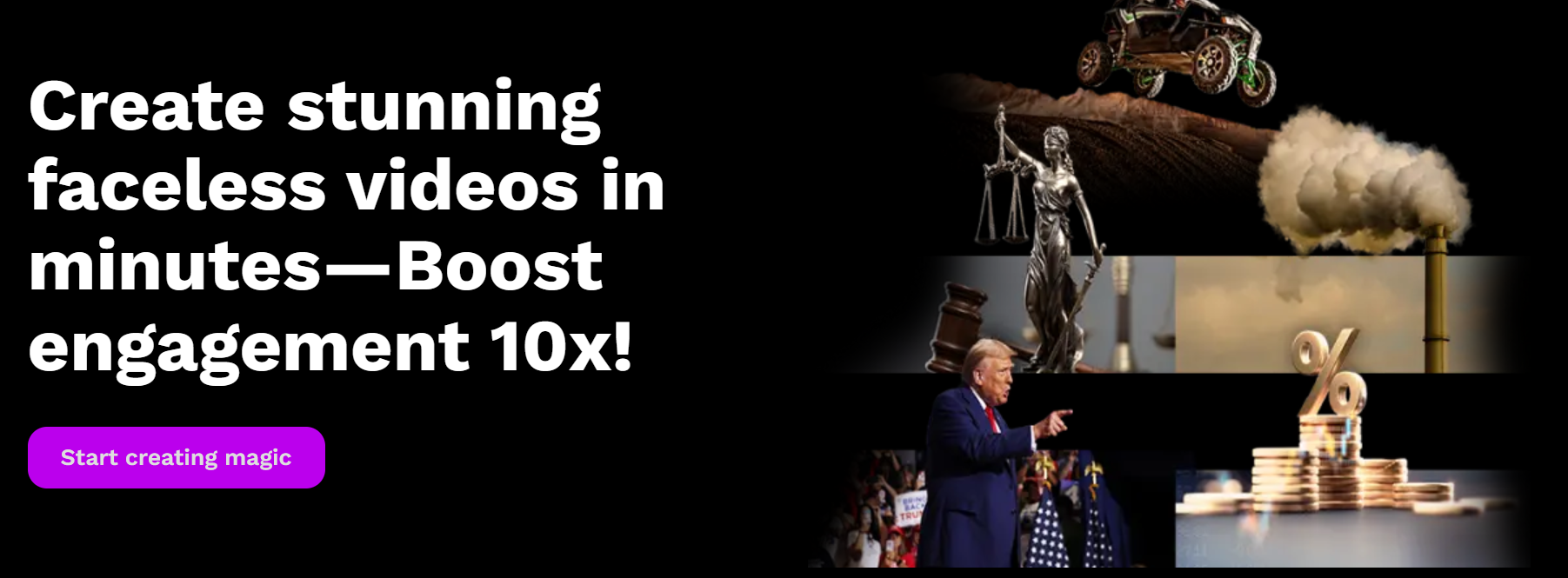
When it comes to crafting faceless videos with eye-catching animations, Rizzle is a standout choice. Its AI video generation and features make it easy to create professional-quality animations. Here’s why Rizzle is ideal for your faceless video projects:
Customizable Templates
Start quickly with a variety of templates designed for different types of faceless videos, ensuring your animations look professional and fit your content perfectly.
Easy-to-Use Interface
Rizzle’s intuitive drag-and-drop interface makes it simple to arrange animations, add elements, and create engaging videos with minimal effort.
Diverse Animation Styles
Choose from a range of animation styles, including 2D and 3D options, to match the tone and style of your video.
Access to Getty Stock Media
Enhance your videos with high-quality 2D and 3D stock media from Getty. This vast library of visuals adds a professional touch and helps you create dynamic content.
Text-to-Speech Integration
Generate AI voiceovers easily with Rizzle’s text-to-speech feature, perfect for faceless videos that need narration without showing a human voice.
High-Quality Output
Rizzle ensures your animations are rendered in high resolution, giving your videos a sleek, professional appearance.
Affordable Pricing
With a range of pricing plans, Rizzle is accessible for creators with various budgets, from beginners to more advanced users.
Cloud-Based Editing
Work from anywhere with Rizzle’s cloud-based platform, providing flexibility and convenience for busy creators.
Rizzle’s combination of AI-driven tools, diverse animation styles, and access to Getty stock media makes it an excellent choice for creating compelling faceless videos with stunning animations.
Unlock the Power of Animation in Video Creation
Animations revolutionize faceless videos by turning complex concepts into captivating, easy-to-understand content. They add a splash of color and excitement, keeping viewers hooked and enhancing their experience.
With Rizzle, you get top-notch AI video tools, a variety of animation styles, and access to Getty stock media, making it a breeze to create standout videos. Whether you’re a pro or just starting, Rizzle makes



.jpg)
.jpg)
.jpg)
.jpg)
.jpg)










