Creating high-quality AI-generated videos doesn’t have to break the bank. Thanks to AI video generators, you can now produce stunning content without expensive gear or software. Whether you are an experienced video creator or starting out, AI tools can help you make professional videos quickly and affordably.
The best part? There’s an AI video generator for every budget. These tools, from free plans to premium platforms, make video generation easier than ever.
This blog will explore 7 top video generators that fit any budget. You’ll discover what makes each one special and which tool can take your content creation process to the next level. Ready to find the perfect tool for you? Let’s dive in!
Best AI Video Creation Tools

Check out the 7 best AI video generators that make creating social media videos a breeze! From turning your text into engaging AI videos to converting blog posts into compelling clips, these tools simplify video production:
Rizzle
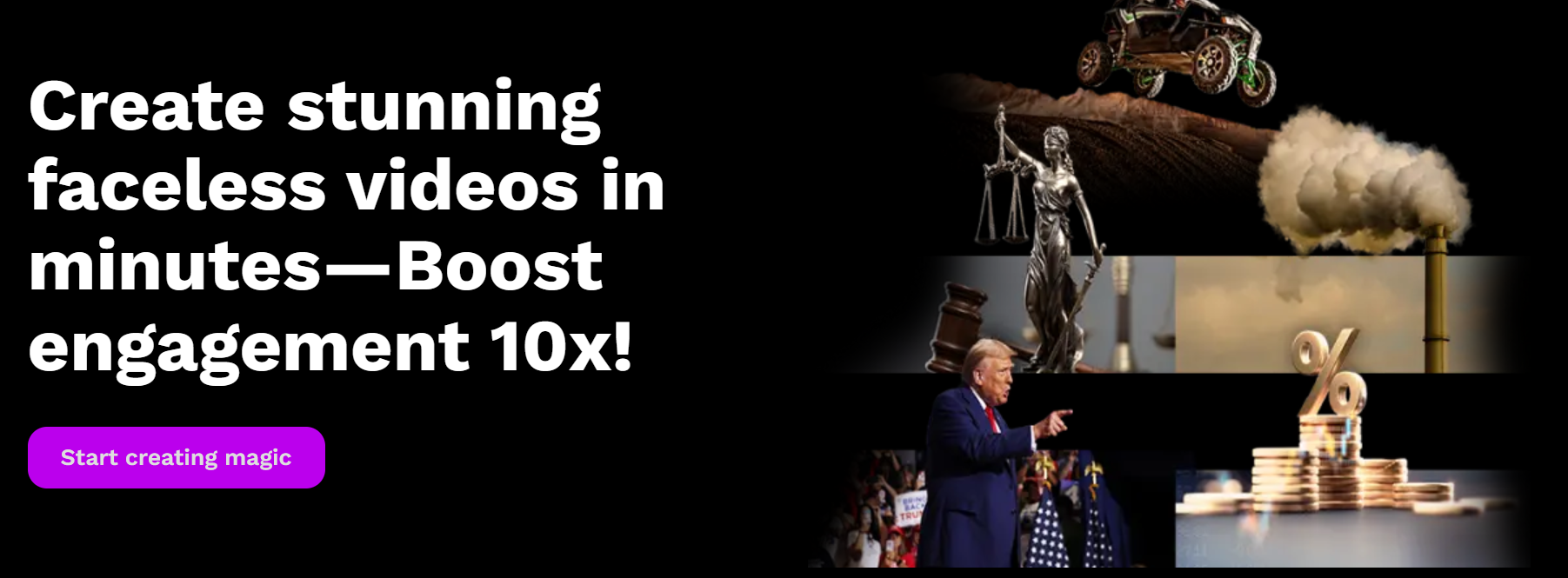
Rizzle is a top-tier AI video maker that makes producing high-quality videos a breeze. Whether you need eye-catching thumbnails, engaging social media videos, or full-length AI-generated videos, Rizzle streamlines the entire process with advanced AI features and customizable templates.
Why Rizzle Stands Out:
- Custom Thumbnails: Automatically create stunning thumbnails that boost click-through rates and enhance your AI video’s appeal.
- AI-Powered Editing: Easily convert podcasts into engaging AI videos with Rizzle’s intelligent video editing tools.
- Multi-Language Support: Use AI avatars and voiceovers in over 140 languages, making your content accessible to a global audience.
- No Editing Skills Required: Designed for users of all skill levels, Rizzle simplifies AI video editing with easy-to-use templates and automated features.
- Quick Setup: Select a template, add your content, and let Rizzle handle the rest, saving you time and effort. Start creating amazing videos in no time!
If you’re looking for a versatile, user-friendly tool that delivers professional results quickly, Rizzle is your go-to choice. Perfect for both beginners and seasoned creators, Rizzle combines convenience with powerful features to enhance your content creation.
Canva

Canva is a popular design tool known for its ease of use and versatility. From video editing to graphics and presentations, Canva provides a broad range of customizable templates and design elements.
Why Canva:
- Drag-and-Drop Interface: Effortlessly design AI-generated videos and graphics with an intuitive drag-and-drop editor.
- Extensive Template Library: Access thousands of templates for various content types, including thumbnails, social media videos, and presentations.
- Customizable Designs: Personalize templates with your own logos, colors, and branding to create unique visuals.
For those seeking a simple yet effective tool for creating professional-looking designs, Canva is a reliable and user-friendly option.
Pictory

Pictory can convert written content into AI videos. Ideal for repurposing blog posts and articles, Pictory makes it easy to expand your content’s reach through video generation.
Why Pictory:
- Blog-to-Video Conversion: Quickly turn your blog posts into engaging AI videos with minimal effort.
- Customizable Options: Add music, stock footage, and voiceovers to personalize your AI-generated content.
- Cost-Effective: Offers both free and affordable paid plans to suit various budgets.
Pictory is perfect for content creators looking to enhance their written material by transforming it into visually appealing AI-generated videos.
InVideo

InVideo provides a robust set of video editing features, making it an excellent choice for creators who want to craft standout AI-generated videos with ease. It offers a wide range of templates, stock media, and customization options.
Why InVideo:
- Extensive Template Collection: Choose from thousands of templates to streamline your video editing process.
- Free Stock Media: Access a vast library of video clips and music at no additional cost.
- Highly Customizable: Tailor every aspect of your AI video to fit your vision and brand.
For those who want a powerful, flexible video editor with extensive creative options, InVideo is a top contender.
Lumen5

Lumen5 specializes in turning text into short, shareable AI videos designed for social media platforms. Its AI-driven technology makes it easy to create engaging content quickly.
Why Lumen5 Excels:
- Social Media Focus: Create optimized AI-generated videos for platforms like Instagram, Facebook, and Twitter.
- AI-Enhanced Visuals: Automatically add relevant visuals to complement your text.
- Template-Driven Design: Use pre-designed templates to accelerate your AI video creation process.
Lumen5 is an excellent choice for creating quick, impactful social media videos with minimal effort.
Animoto

Animoto offers a straightforward drag-and-drop interface, making it easy for beginners to create polished AI-generated videos. Its simplicity is ideal for those who need to produce AI videos quickly and affordably.
Why Animoto:
- User-Friendly: No prior editing experience is required; just drag and drop your clips into pre-made templates.
- Ready-Made Templates: Start with templates designed for various types of AI videos.
- Affordable Pricing: Offers budget-friendly plans for all users.
For a hassle-free video creation experience, Animoto is perfect for those who want fast and easy results.
Veed.io

Veed.io combines online video editing with advanced AI features. Creators have the option to edit with added functionalities like subtitles and translations.
Why Veed.io:
- AI Subtitles: Automatically generate and add subtitles to your AI videos.
- Web-Based Editor: No need to download software; everything is accessible online.
- Cross-Platform Compatibility: Create AI videos suitable for various social media platforms.
If you’re looking for a quick, AI-powered video editor, Veed.io provides effective solutions for efficient video production.
How is Rizzle Different from Other Tools?

Rizzle isn’t just another video creator—it’s your all-in-one solution for effortless, creative, and high-quality faceless video content. Here's why:
- AI-Powered Visuals: Rizzle automatically selects the most engaging visuals to match your content, thanks to its advanced AI. No manual searching, just seamless storytelling.
- 500M+ Media Integration: Access over 500 million Getty stock images and videos with no extra fees or copyright worries. Everything you need is built-in.
- Easy Customization: Customize templates, voiceovers, music, and media to suit your style—all without needing advanced editing skills.
- Real-Time Preview: Make adjustments and see your changes instantly with real-time previews. No need to wait for exports.
- Direct Social Sharing: With a click, share your AI-generated videos to platforms like YouTube and TikTok. It even optimizes the formats for you.
- Cost-Effective: Everything you need—AI, stock media, sharing—is included, so there’s no need for extra tools or subscriptions.
How to Choose the Right Tool for AI-Generated Videos
Selecting the right AI video maker is key to producing high-quality AI-generated content efficiently. Here’s how to make the best choice for your needs:
Identify Your Needs
- Type of Content: Determine the type of AI-generated videos you produce. Are they faceless, promotional, training videos, or something else? Different tools specialize in different types of video generation.
- Essential Features: Identify the features you need. Do you require AI-powered visuals, extensive video libraries, or real-time previews?
Consider Your Budget
- Free Plan vs. Paid: Decide if a free plan is sufficient or if a paid plan offers better features for your needs.
- Pricing Tiers: Compare the cost of various plans and what they include. Choose a plan that offers the best value for the features you need.
Ease of Use
- User Interface: Opt for a tool with an intuitive user interface. A user-friendly design will help you navigate the platform more easily.
- Support Resources: Check if the tool provides tutorials, help guides, and customer support to assist you with any issues.
Scalability
- Growth Potential: Select a tool that can scale with your needs. Ensure it can handle more complex projects as your requirements grow.
- Team Collaboration: If you work with a team, choose a tool that supports multiple users and collaborative features.
Trial and Testing
- Free Trials: Take advantage of free trials, free plans, or demo versions to test the tool before making a commitment.
- Reviews and Feedback: Read reviews and gather feedback from other users to understand the tool’s strengths and potential drawbacks.
Finding Your Ideal AI Video Generator
Choosing the perfect AI video maker is like finding the right brush for your masterpiece. With so many options out there, it’s crucial to pick one that aligns with your needs and budget. Rizzle stands out with its seamless features, making video creation a breeze. It combines AI magic, extensive media, and user-friendly tools all in one place.
So, dive in, test your options, and pick the tool that helps you create amazing AI-generated videos effortlessly! Whether you're looking to create long videos, edit your own footage, or utilize AI video editing for a polished look, there’s an AI tool here for you.




.jpg)

.jpeg)
.jpg)











